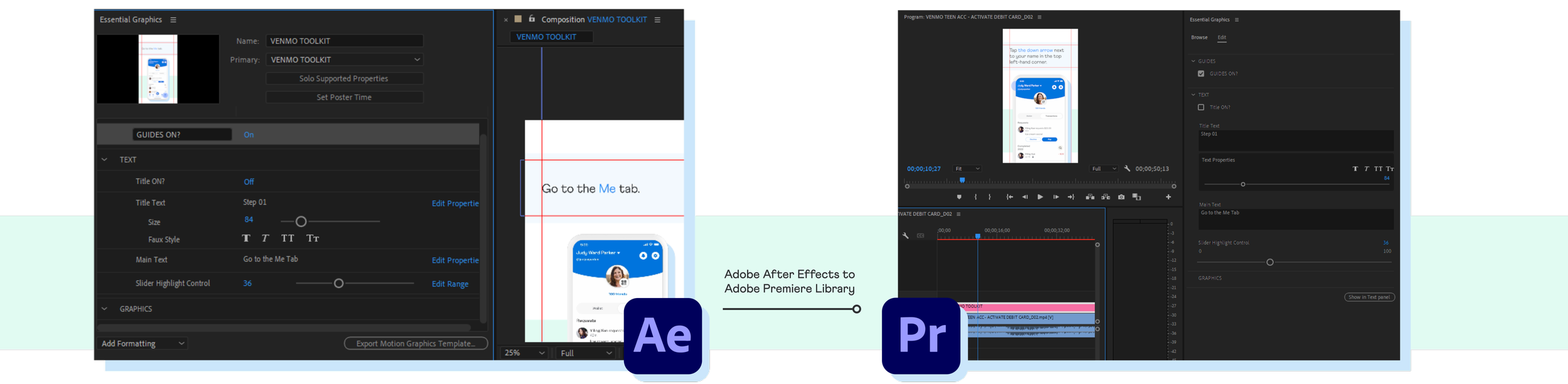PayPal/Venmo Help Content
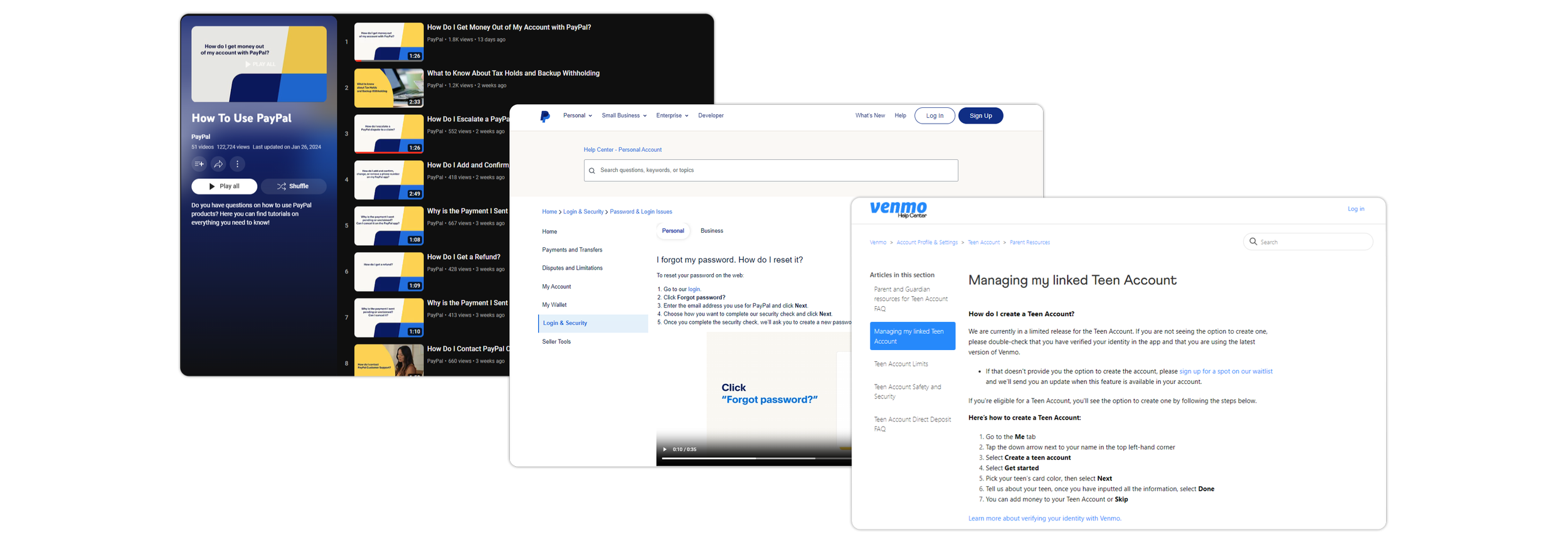
PayPal and Venmo Help Center Content
Art Direction: Scott Thorpe/Bryan Babcock/PayPal Global Brand/Venmo Team
Animation/Design/Edit/Comping: Scott Thorpe, Bryan Babcock
Voice Overs: Emily Diego
Programs Used: After Effects, Premiere, Red Giant
Hired at PayPal, my role alongside Bryan Babcock and Emily Diego was to develop large volume and targeted Help Content, as well as stakeholder and customer facing video. This included Social Media, Help Center Content, Training Videos and many others.
Our videos, measured through data and user feedback helped the customer experience and navigation through a changing app and website experience. This was also rolled out to products like Venmo and Zettle.
Coming into 2023 a goal I had was to optimize and build tool sets that could be used to create guardrails for brand, increase production speed, and allow for future proofing and flexibility. Using MoGrts and templating through After Effects, I made dynamic asset groups and projects for PayPal’s website, app, and Venmo’s Teen Accounts. Playlist here: LINK

Venmo Help Center Content
Working in tandem with the Venmo Subject Matter Expert and Content Strategy team, we launched Help Content for Venmo’s new Teen Account Option. These videos would be high volume and target users of a younger demographic, to convey platform use and movement through the app.

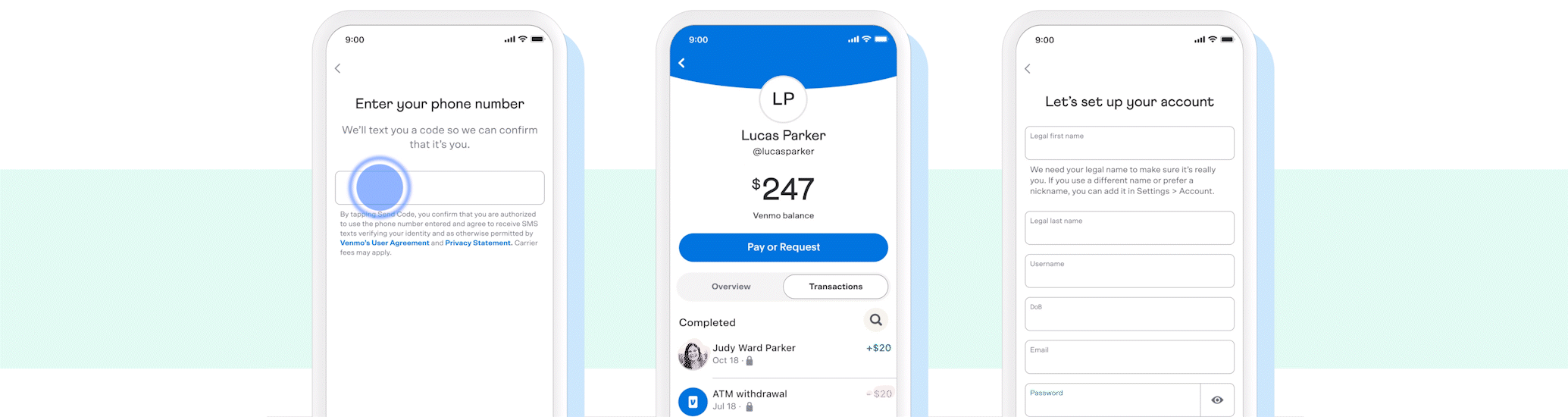
Normally, help content is built for Web (16:9 Ratio) and Mobile (9:16), but for Teen Accounts we decided to only utilize the 9:16 form function. This would best mimic the app as well appear in Google indexed platforms like Youtube Shorts.
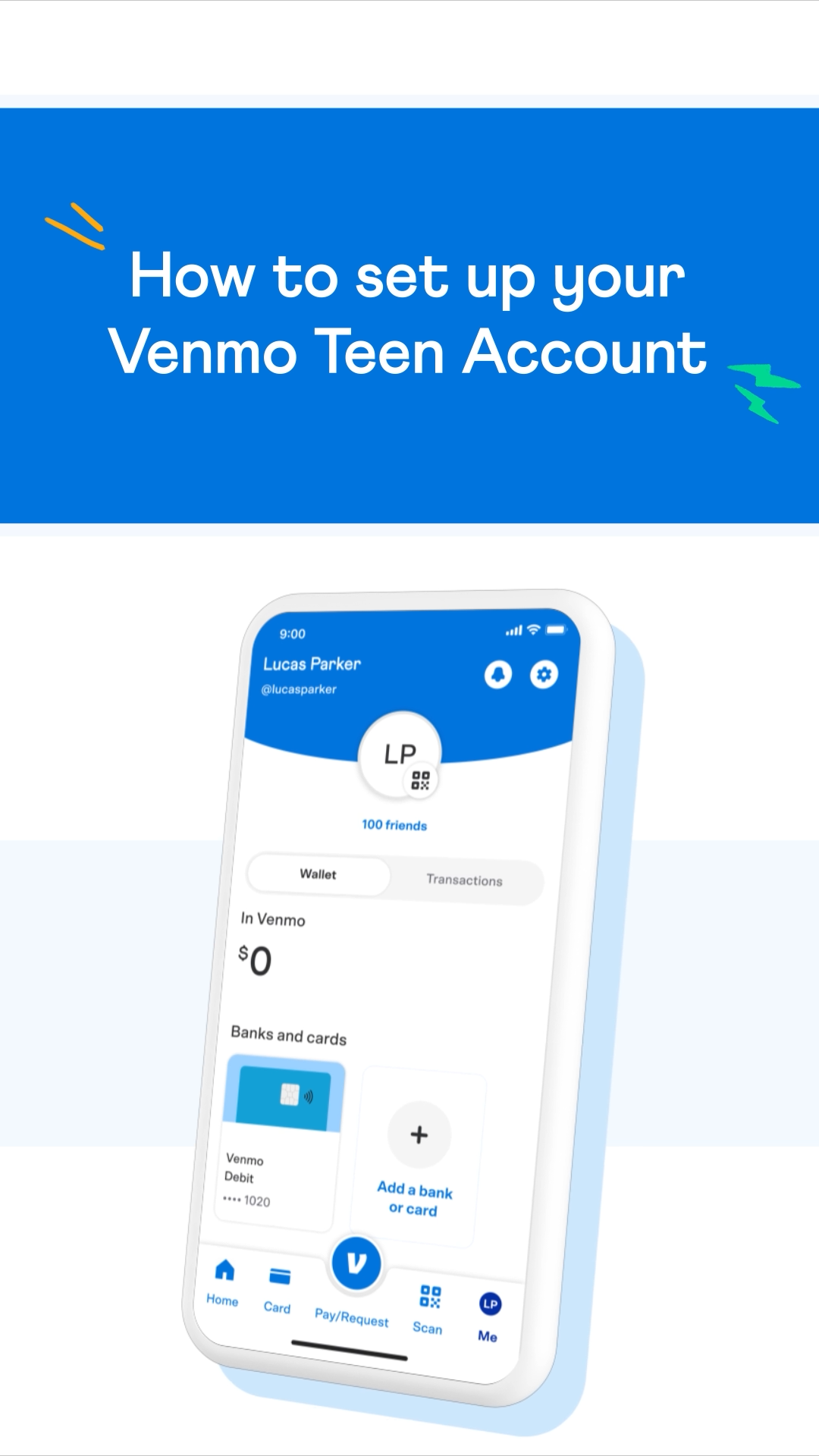
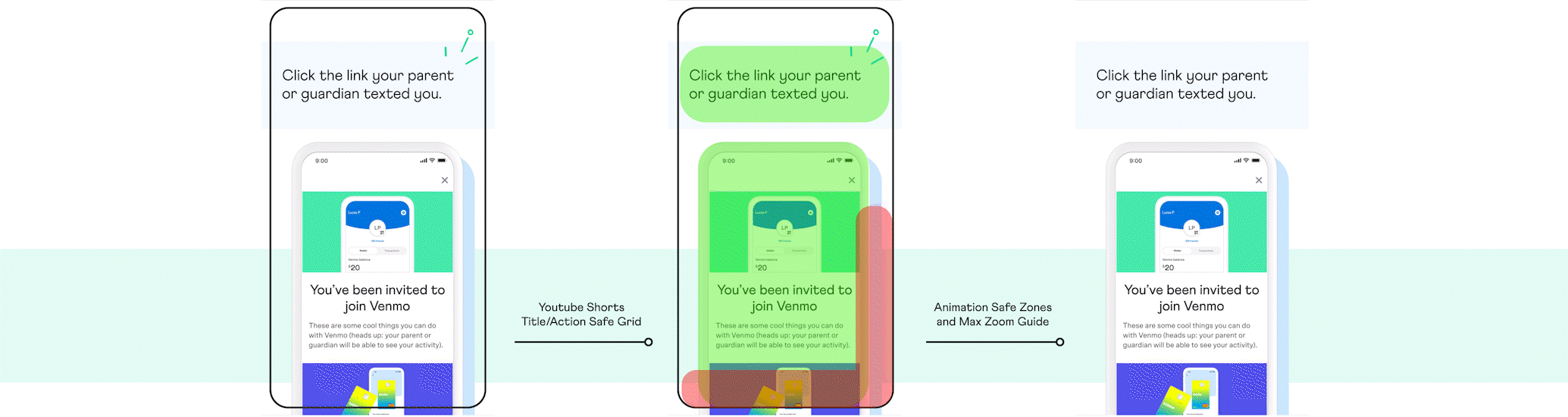
From the graphics package build and tool kit, it needed to be clear that juggling Venmo’s personal style did not interfere with information acquisition. Safe grids were established where information and animation could exist. Early versions of the project utilized more graphics and accents, but in final versions for launch reduced for clarity. A grid was established also to cater to YouTube Shorts User Interface, present in explore and through link.

Once the toolkit was approved and tested, the content was easy to port between After Effects and Premiere. Immediately, brand guidelines could be maintained, speed and efficiency increased, and non-native After Effects users could remain in Premiere to complete tasks and the video end to end.